Em detalhes de um documento, clique no card Andamentos:
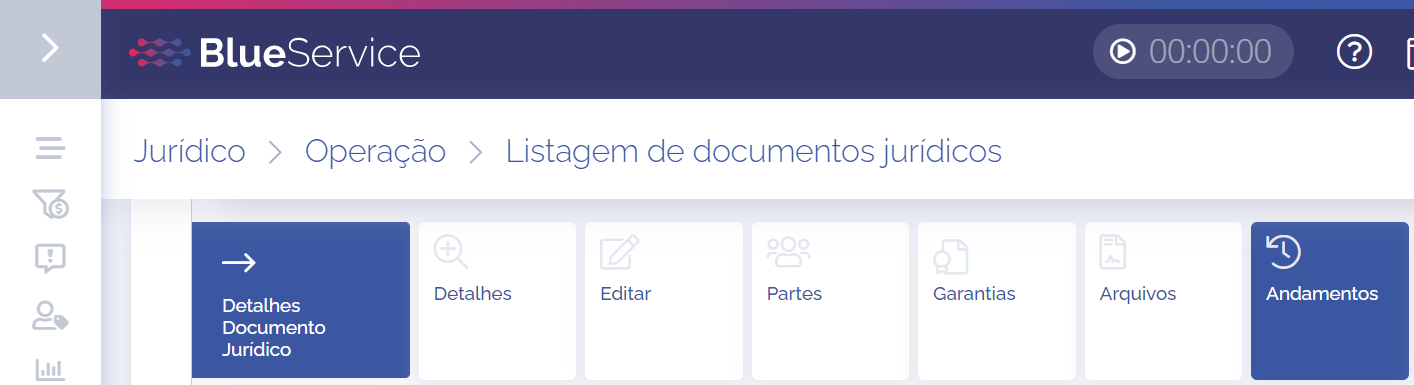
Os andamentos serão exibidos neste bloco:
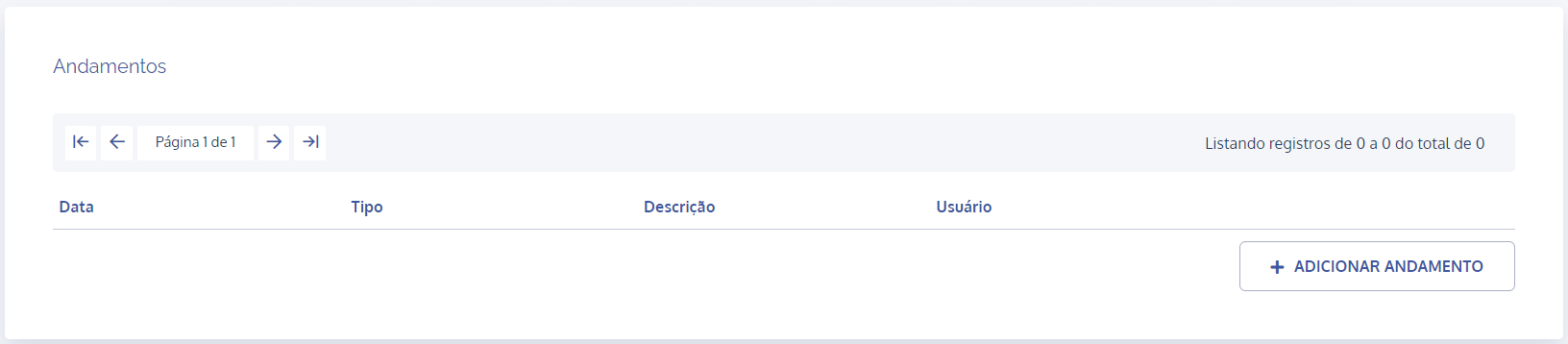
Ao clicar no botão Adicionar andamento, será aberto um bloco abaixo:
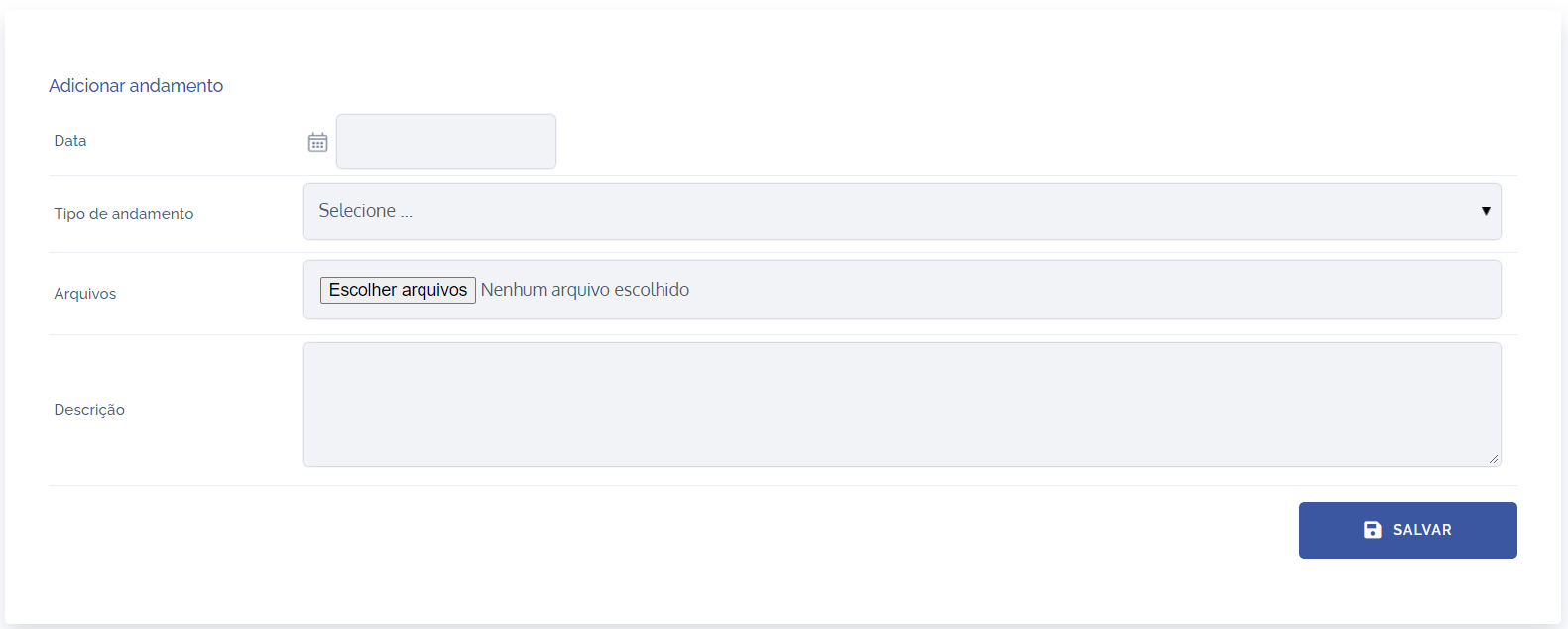
Data: Selecionar uma data.
Tipo de andamento: Selecionar um tipo de andamento.
Arquivos: Adicionar arquivos ao andamento.
Descrição: Descrever brevemente o andamento.
Ao preencher os campos, clique no botão Salvar para registrar as informações no sistema.